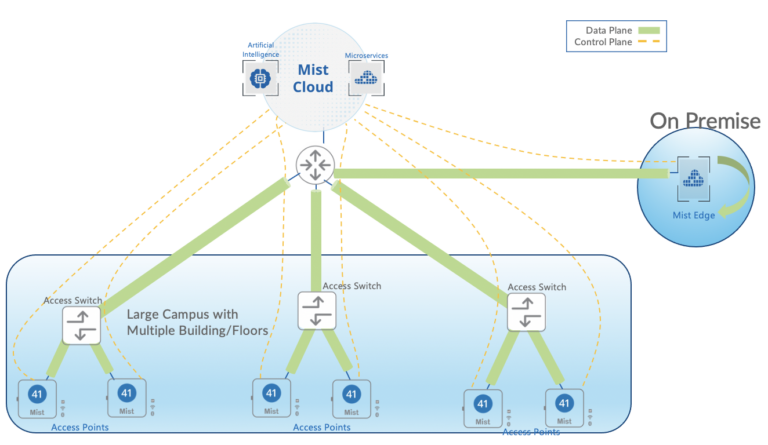If you’re American, you’re aware that we just celebrated Thanksgiving approximately two weeks ago (11/27) at the time of me writing this. For those outside of the US who aren’t are aware of Thanksgiving, just think of it as peek Americanism- not working, being extra greedy as we eat lots of tasty food and desserts all day, and for some, playing or watching football is also part of the tradition. 😁
This year, our oldest son volunteered to host family Thanksgiving at his house. And by hosting, this wasn’t just everyone swinging by on Thanksgiving day to eat and have fun. Because everyone lives 3+ hours away from him, we all came in a couple of days early and stayed at his house until Saturday morning. Each day there were events and different genres of food served; some of it was cooked at home and some of it was brought in from outside. The number of people there included roughly 18 adults, 2 teenagers, and 4 younger kids; and those numbers don’t include the 2 dogs (1 of them is our granddog, pictured below) as well as other family that visited on Thanksgiving day… It was an amazing time! Anyway, on to the real reason why I’m writing this post.
Continue reading